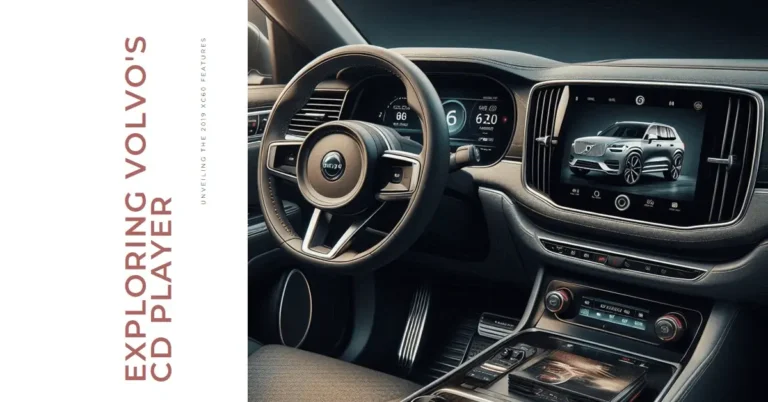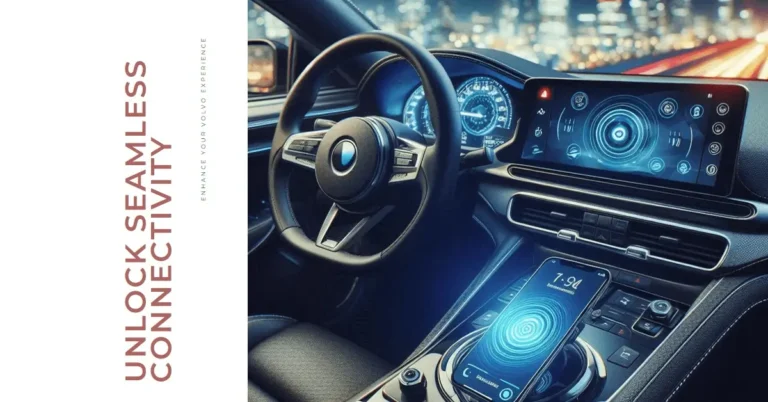How to Change the Battery in the Volvo XC60 Key Fob?
Ever been late for work and discovered your car key fob isn’t working? Trust me, I’ve been there, standing in my driveway, frantically clicking the unlock button while my coffee gets cold. If you own a Volvo XC60, you’re in the right place – I’ll walk you through replacing that pesky key fob battery like a pro.
Want a quick answer? Pop out the emergency key, slide open the fob using the release catch, twist the battery cover counterclockwise with a coin, and swap the old CR2032 battery with a new one, positive side up. But stick around – you should know more to do this right.
Signs That Your Volvo XC60 Key Fob Battery Needs Replacement
Let’s talk about those annoying hints your key fob drops when it’s running low on juice. You know what I mean – those little quirks make you wonder, “Is it just having a bad day, or is something wrong?”
First up, your car’s pretty smart about this stuff. It’ll flash a “Car key battery is low” message on your dashboard. It’s like your car saying, “Hey buddy, we need to talk about your key fob.” Pretty neat, right?
Then there’s what I call the “lazy fob syndrome.” You press the button, and instead of that instant response you’re used to, there’s this awkward pause before anything happens. It’s like trying to wake a teenager on a Monday morning – everything just takes longer.
The frustrating one is when your keyless entry starts acting up. You might dance awkwardly near your car door, waiting for it to recognize you. Been there, done that, and let me tell you – it’s not a good look in the grocery store parking lot.
Tools and Battery Type Needed for Volvo XC60 Key Fob Battery Replacement
Let’s get our supplies together! Think of this as a mini toolkit mission, except it is way simpler than those DIY furniture projects we all love to hate.
Here’s your shopping list (and it’s refreshingly short):
- A CR2032 3V lithium battery (the star of our show)
- A flathead screwdriver or a coin from your pocket (I usually grab a quarter)
- Optional but recommended: gloves (keeping those fingerprints off the battery makes it last longer)
Pro tip: When buying your battery, spring for a good-quality one that meets UN safety standards. I learned this hard after buying a cheap one that died within months. Trust me, spending an extra dollar or two now saves you from doing this again too soon.
Step-by-Step Guide to Replacing the Battery in Volvo XC60 Key Fob
Step 1 – Prepare the Key Fob
Alright, let’s get this party started! Hold your key fob like you’re showing off the Volvo logo to someone – logo side up, folks. Look for a small release catch near where the keyring attaches. This is your ticket inside.
Think of it as a secret agent moment – you’re about to reveal the hidden compartment in your spy gear. Okay, maybe I’ve watched too many action movies, but it makes the process more fun!
Step 2 – Open the Front and Rear Shells
Here’s where things get interesting. Slide that catch to the side – it’s usually pretty obvious which way it should go, but if you’re feeling resistance, don’t force it. The front shell should pop right off like opening a book.
But wait, there’s more! Under that front shell, there’s another catch playing hide and seek. Find it, and the rear shell comes off, too. It’s like those Russian nesting dolls but way more practical.
Step 3 – Remove the Old Battery
Now for the main event! See that circular battery cover? It’s got little markings that say “OPEN” and “CLOSE” – kind of like those childproof medicine bottles, but way less frustrating.
Grab your coin or flathead screwdriver (I prefer a quarter – it’s just the right size), and twist the cover counterclockwise toward “OPEN.” Don’t worry if it takes a bit of oomph; these covers are designed to stay put.
You’ll see the old battery sitting when you get the cover off. Notice how it’s positioned with the plus sign (+) facing up? Mental note: this detail will be important in about 30 seconds.
Step 4 – Insert the New Battery
Time to give your key fob its energy drink! Take your fresh CR2032 battery and slide it in, positive side up. Remember that mental note from earlier? This is why it matters.
The battery should nestle in there like it’s found its forever home. You’ll feel it click under those little plastic tabs. If it’s wobbling around, something’s not right – take it out and try again.
Think of it like making a sandwich – everything has its proper layer. The battery goes in first; then, the cover goes on top. Speaking of which…
Step 5 – Reassemble the Key Fob
Now, let’s put Humpty Dumpty back together again! Take that battery cover and twist it clockwise until it clicks into “CLOSE.” No need to channel your inner Hercules here – just firm enough to secure it.
Next, reunite those shells we separated earlier. They should snap together with a satisfying click. If you hear that sound, you’re golden. If not, check for gaps – they’re like unwanted drafts in your house; they shouldn’t be there.
Troubleshooting Common Issues After Replacing the Battery
Okay, you’ve done everything right (or so you think), but your key fob’s still stubborn? Don’t worry – we’ve all been there. Let’s fix that!
First things first: if nothing’s happening, check that battery orientation again. It’s like putting USB cables in – somehow, we all get it wrong on the first try. Pop it out and flip it if needed.
Getting weak signals? Try moving closer to your car. Sometimes, the fob needs a moment to sync up, like reconnecting with an old friend. Walk right up to your driver’s door and give it another shot.
If you’re still stuck, there’s always a backup plan. Every Volvo XC60 has a hidden key slot (yeah, like a secret passage in a mystery novel). You can find it in the center console – specifically for moments like these.
Important Tips and Precautions
Let’s talk about keeping those fingers clean! Oil from your hands is like kryptonite to battery contacts. That’s why I mentioned those gloves earlier – they’re not just me being fancy.
Do you have an old battery to get rid of? Don’t just toss it in the trash! These little power packs need proper disposal. Most hardware stores have battery recycling bins – Mother Nature will thank you.
Here’s a nugget of wisdom I learned the hard way: if you’re going on vacation and won’t use your car for weeks, take the battery out of your spare key fob. Battery leakage is like a tiny acid party. You don’t want it happening in your key fob.
A quick note about those fancy Key Tags some Volvo models come with: they’re like that one friend who doesn’t share their snacks – you can’t replace their batteries yourself. If yours dies, you’ll need to make a date with your Volvo service center.
How Often Should You Replace the Volvo XC60 Key Fob Battery?
Mark your calendars, folks! These batteries typically last 2-3 years, but like everything in life, your mileage may vary.
If you’re the type who loves using remote start (especially on those freezing winter mornings) or constantly checking if you locked your car (guilty as charged!), you might need to replace it more often. Think of it like your phone battery – the more features you use, the faster it drains.
Mine tends to need changing every two years, like clockwork. It’s become my biennial tradition, right up there with pretending I will start exercising more.
How to Handle Emergency Situations with a Dead Key Fob
Let’s talk worst-case scenarios – because Murphy’s Law loves car key batteries. Picture this: it’s raining, you’re running late, and your key fob decides it’s the perfect time to play dead.
Don’t panic! Remember that emergency key I mentioned? It’s hiding inside your fob like a superhero in disguise. Pop it out and use it to unlock your door manually. It’s old school, but it works every time.
Once you’re in, look for that backup start slot in your center console. It’s like a USB port for your key – plug it in, and you’re back in business. Your car might give you some warning messages, but at least you’re not stuck in the rain anymore!
FAQs About Volvo XC60 Key Fob Battery Replacement
Help! I replaced the battery, but my fob’s still acting like it’s on vacation. What gives?
Think of it as turning your phone off and on again – sometimes, the fob needs a reset. Try removing the battery, waiting 30 seconds (count slowly, no cheating!), then putting it back in.
Can I use any CR2032 battery, or must it be fancy?
While any CR2032 will technically work, using a quality battery from a reputable brand is like buying good shoes – worth the extra few bucks. Cheap batteries might save you money now but could leave you stranded later.
Does cold weather affect my key fob battery?
You bet! Batteries and cold weather mix as we,ll as cats and water. If you live somewhere that gets Minnesota-level cold, you might want to replace your battery more often. Consider it your key fob’s winter coat fund.
Remember, taking care of your key fob is like maintaining any relationship – give it a little attention now and then, and it’ll be there when you need it. Now go forth and change that battery with confidence! And if all else fails, there’s always the backup key – because sometimes the old ways are the best.