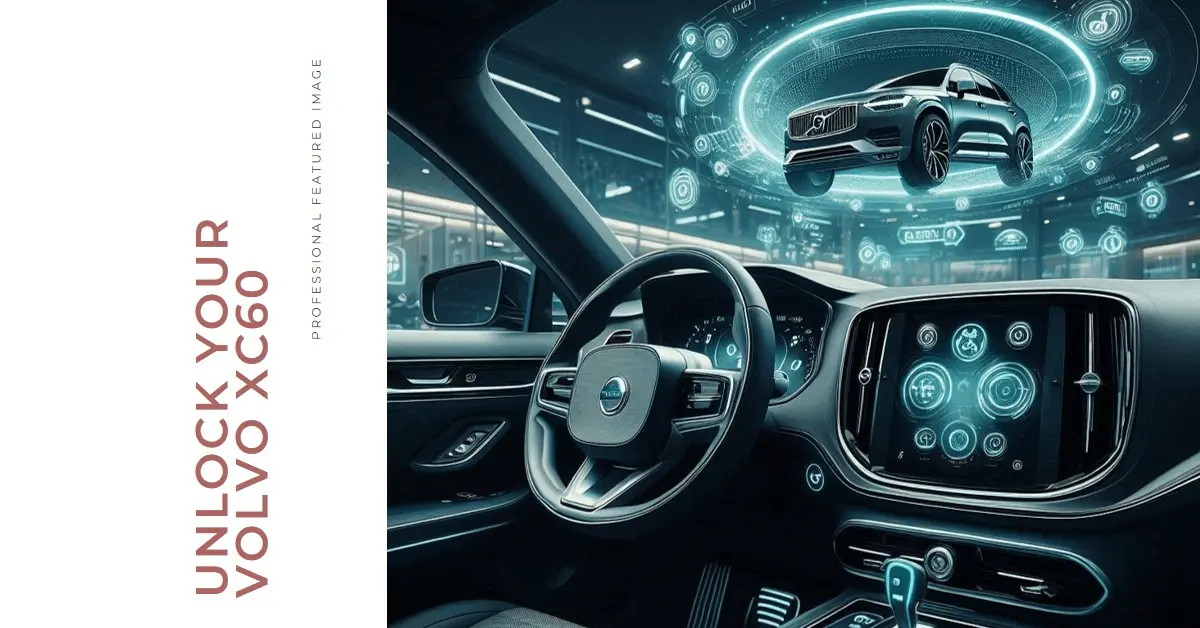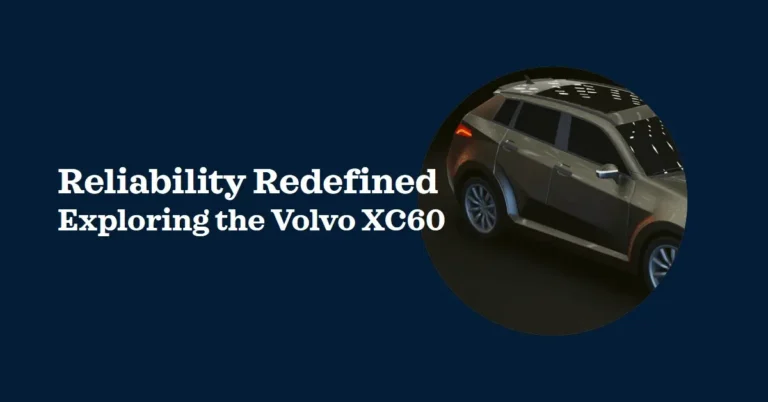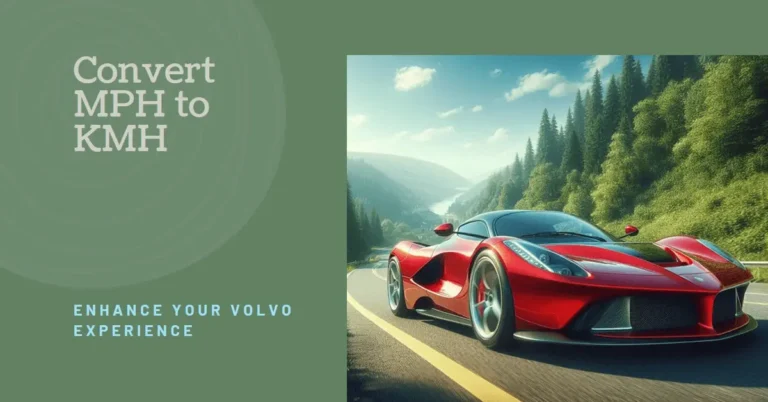How to Unlock Volvo XC60 Without Key: Practical Solutions
Locked out of your Volvo XC60? Before you panic or call an expensive locksmith, take a deep breath. From dead key fobs to forgotten keys, we’ve got solutions for every lockout scenario that will get you back behind the wheel fast.
The quickest way to unlock your Volvo XC60 without a key is to use the emergency key blade hidden inside your key fob. Just press the release button on your fob, pull out the metal key blade, and insert it into the hidden keyhole under the driver’s door handle cover. No fob? No problem! You can also use the Volvo Cars app or contact Volvo’s roadside assistance for help.
Why You Might Need to Unlock a Volvo XC60 Without a Key
Let me tell you about last summer when I was heading to a beach day with friends. My key fob decided to swim right into a puddle before I did! That’s just one of the many situations where knowing how to unlock your car without a working key is handy.
Modern Volvos are super smart with their automatic locking systems. They’ll lock themselves up tight when you walk away – great for security, not so great when you accidentally leave your keys on the front seat. Trust me, I learned that lesson the hard way!
The most common scenarios include:
- Dead key fob battery (usually happens right when you’re running late)
- Keys locked inside the car (we’ve all done it!)
- Lost or damaged key fob
- Signal interference from nearby electronics
Using the Emergency Key Inside the Key Fob
Here’s something cool many Volvo owners don’t know about – your key fob has a secret weapon! There’s a physical key hidden inside. Let me walk you through using it:
First, look at your key fob and find the small release button. Give it a press, and out pops a metal key blade – pretty neat, right? Now, look at your driver’s door handle. See that small plastic cover at the bottom? That’s hiding your backup plan.
To use the emergency key:
- Press the release button on your fob
- Pull out the metal key blade
- Locate the small notch under the door handle
- Carefully pry off the plastic cover (don’t worry, it’s designed to come off)
- Insert the key blade into the revealed keyhole
- Turn it like a regular bike
Unlocking Volvo XC60 Using the Volvo Cars App
Technology to the rescue! The Volvo Cars app is like always having a spare key in your pocket. I remember discovering this feature – a game-changer during a camping trip when my keys got buried somewhere in my tent.
Setting up the app is pretty straightforward:
- Download the Volvo Cars app from your phone’s app store
- Create an account and verify your identity
- Add your car using the VIN
- Follow the prompts to connect your car
But here’s the catch – you must set this up before getting locked out. Think of it like having home insurance; you can’t get it after your house is flooded! Also, make sure your phone has a good internet connection. The app won’t work if you’re in a dead zone (I learned that one the hard way in the mountains).
Unlocking the XC60 via Keyless Entry
The keyless entry system on the XC60 is like having a friendly doorman who recognizes you. When you walk up to your car with the key fob in your pocket or bag, the car senses your presence and unlocks automatically. Pretty cool, right?
Sometimes, though, this high-tech magic can hit a snag. If your car doesn’t respond when you grab the handle, try these quick fixes:
- Walk away from the car for about 20 feet and come back
- Check if you’re standing too close to large metal objects
- Make sure your key fob isn’t next to your phone (they can interfere with each other)
I once spent 5 minutes dancing around my car before realizing my key fob was in my other jacket. We all have those moments!
What to Do if Your Key Fob Battery Dies
Picture this: your key fob starts getting finicky, taking multiple clicks to work, until one day – nothing. That’s your battery waving the white flag! But don’t panic; you’ve got options.
Even with a dead battery, you can still:
- Use the emergency key blade (remember that secret weapon we discussed?)
- Place the dead key fob directly on the start button to start the car
- Replace the battery yourself (it’s easier than changing TV remote batteries!)
Battery replacement tip: Keep a spare CR2032 battery in your glove box. These little power pills are cheap and can save you from a major headache. I started doing this after getting stuck at a drive-through with a dead key fob. Talk about embarrassing!
Handling Lockouts: What if the Keys Are Locked Inside?
We’ve all had that sinking feeling – watching your keys sitting on the driver’s seat through the window. Before you start googling “how to break into my car” (please don’t!), try these safer options:
- Use Volvo On Call service (it’s like having a locksmith on your phone)
- Open the Volvo Cars app if you’ve set it up
- Contact roadside assistance
Pro tip: Keep a spare key at home or with a trusted friend nearby. My sister and I share spare keys since we live close – it’s saved both of us more than once!
When to Call a Locksmith or Volvo Service
Sometimes, you need to wave the white flag and call in the professionals. Trust me, after trying to MacGyver my way into my locked XC60 for an hour in the rain; I learned when to make that call.
Here’s when to skip the DIY approach:
- If the emergency key blade is damaged or missing
- When the door lock mechanism seems jammed
- If you hear unusual clicking sounds from the lock
- When electronic unlock methods aren’t responding
A professional locksmith usually charges between $50-$200 for a car unlock service. Volvo’s roadside assistance might be free if your warranty is still active. Money-saving tip: Check your car insurance – many policies include lockout service. I discovered this after paying a locksmith, and boy, did I feel silly!
Preventative Measures: Avoiding Lockout Scenarios
Let’s talk about preventing these headaches in the first place. After my third lockout (yes, I’m slightly embarrassed to admit that), I developed a foolproof system.
Smart habits that save the day:
- Keep a spare key in your wallet (those emergency key blades are thin enough!)
- Set up your Volvo Cars app before you need it
- Check key fob battery levels every six months
- Create a routine: pat your pockets before locking the door
My favorite trick? I tied my car key routine to my morning coffee. Keys don’t leave my hand until I sit in the driver’s seat with my coffee in the cupholder. No coffee? Double-check those keys!
FAQs About Unlocking a Volvo XC60 Without a Key
Let’s tackle those burning questions that keep popping up in owner forums and my DMs:
Can I unlock the XC60 with a phone app? Yes! But you need to set up the Volvo Cars app beforehand. It’s like preparing an umbrella before it rains – do it now, thank yourself later.
What if both the car and key fob batteries are dead? Use the emergency key blade for entry. Once inside, place the dead key fob on the start button – the car has a backup system to read it even when its battery is dead. Clever Swedes, right?
Does Volvo provide free unlock services? Yes, if you have active Volvo On Call service or warranty coverage. It’s like having a get-out-of-jail-free card, except it’s for your car!
Troubleshooting: Common Issues with Unlocking
Let’s wrap up with some common hiccups you might encounter. These are collected from my experience and countless conversations with other Volvo owners.
Signal Interference:
- Your key fob might get confused near big electronic displays
- Shopping malls can be particularly tricky with all their signals
- Sometimes, your phone can interfere if it’s too close to the key fob
Quick fixes:
- Move away from electronic sources
- Hold the key fob up higher (sometimes, this works like magic!)
- Try using the physical key if electronic methods fail
- Check for system updates in your Volvo Cars app
Remember, even the smartest cars can have their moments. What matters is knowing how to handle them when they happen. Keep this guide handy (bookmark it!), and you’ll never be stuck for long.
Pro tip: Save Volvo’s roadside assistance number on your phone now. It’s like having a spare tire – you hope you never need it, but you’ll be glad it’s there when you do!
Stay safe out there, and remember: your Volvo XC60 is one smart car – sometimes it’s just waiting for you to outsmart it back!