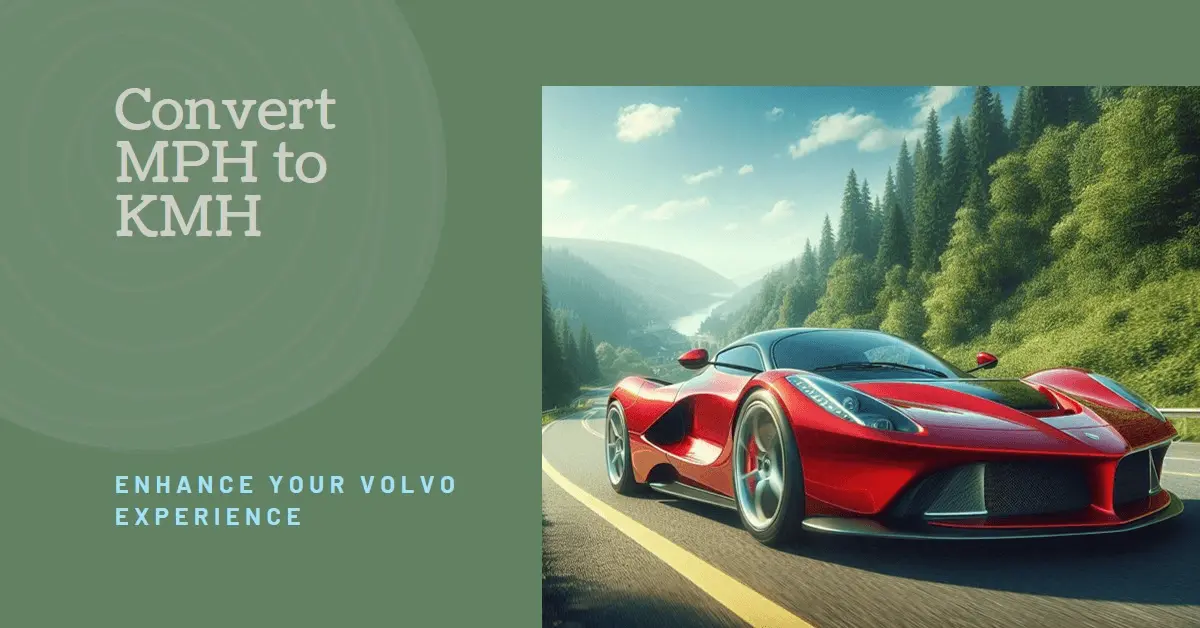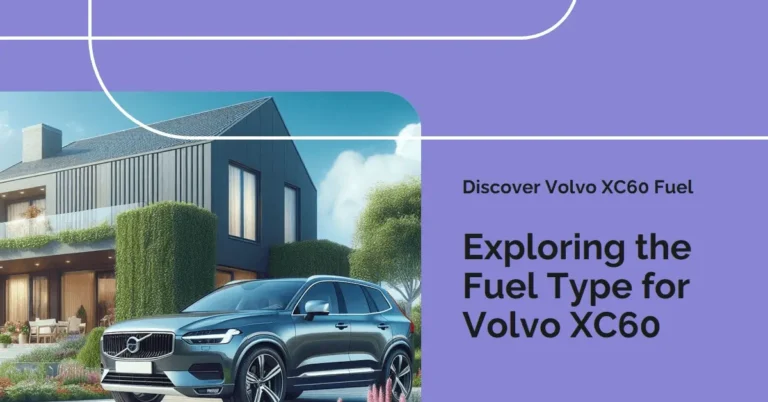How to Change MPH to KMH on Volvo XC60?
Driving your Volvo XC60 abroad and struggling with kilometers vs. miles? Whether you’re planning a European road trip or want to understand your digital display better, here’s your quick guide to mastering your speedometer settings.
Changing from MPH to KMH (or vice versa) on your Volvo XC60 is straightforward. In most cases, you can do it right from the center display. Just tap into the Settings menu, navigate to System > Units, and voila! You’ll find the option to switch between MPH and KMH. But hold your horses – there’s more to this story, and I’m about to spill all the beans.
Overview of Speedometer Settings in Volvo XC60
Let’s start with the basics. MPH stands for miles per hour, while KMH is for kilometers per hour. If you’re anything like me, you probably know this already, but it’s worth mentioning for those rare moments when our brains decide to take an unscheduled vacation.
Why would you want to mess with your perfectly good speedometer settings? Well, picture this: You’re cruising through the French countryside, baguette in one hand, steering wheel in the other (okay, maybe keep both hands on the wheel), and suddenly you have no idea if you’re going 50 MPH or 50 KMH. Big difference, my friend. That’s when knowing how to switch between units becomes your new superpower.
Step-by-Step Guide to Changing MPH to KMH on Volvo XC60
Alright, let’s get down to business. Here’s how you can become the master of your XC60’s speed universe:
- First things first, locate that fancy center display. You probably use it to crank up your favorite tunes or navigate to the nearest croissant shop.
- Look for a little downward arrow at the top of the screen. Tap it like you’re liking a friend’s vacation photo. This will open up the Settings menu.
- Now, channel your inner detective and find the “System” option. It’s usually hiding in plain sight.
- Once you’re in the System menu, look for “Units.” It’s like playing a very tame version of Where’s Waldo.
- Here’s where the magic happens. You should see an option to switch between MPH and KMH. Toggle it like you’re flipping a light switch and boom! You’ve just changed your speed units.
But wait, there’s more! You might need to take a different route if you’re driving a slightly older XC60 (2019 and earlier). These models often require steering wheel controls to access the trip computer. It’s like a secret handshake – press the right thumb button to cycle through different display options until you find the speed unit settings.
Using the Trip Computer to Switch Units
Speaking of the trip computer, let’s dive into that a bit more. This nifty feature isn’t just for showing off how far you’ve driven or how much fuel you’ve guzzled. It’s also your ticket to speed unit freedom.
In some XC60 models, especially those designed with globe-trotting in mind, a “Tourist” mode is hidden in the trip computer settings. It’s like a built-in translator for your speedometer. To find it, scroll through the trip computer options until you spot something that screams, “I’m here to save you from speed limit confusion!”
Speed Unit Options in Volvo XC60’s Instrument Panel
Now, let’s talk about that sleek digital display right before you. Volvo didn’t just make it look pretty – they packed it full of customization options.
You’ll need to befriend your steering wheel keypad to access these hidden treasures. It’s not as complicated as learning to play the piano. Use the directional buttons to navigate to the app menu in your instrument panel. From there, you should be able to find the option to switch between MPH and KMH faster than you can say “Smörgåsbord.”
Changing Units on Different XC60 Models
Here’s where things get a bit tricky. In its infinite wisdom, Volvo decided to keep us on our toes by tweaking the process slightly for different model years. It’s like a fun game called “Find the Speed Unit Setting.”
Your path to unit conversion nirvana might look slightly different if you’re cruising in a 2022 Volvo XC60 with the fancy Android Automotive Operating System (AAOS). These models often have the speed unit settings tucked away in the digital display or center console menus. It’s like Volvo’s version of an Easter egg hunt, but you find kilometer conversion instead of chocolate.
And for those of you driving the hybrid T8 model – you overachievers, you – keep an eye out for any unique speed display settings. These eco-warriors sometimes march to the beat of their drum regarding dashboard displays.
Troubleshooting Speed Unit Changes
Now, I know what you’re thinking. “But what if I follow all these steps and still can’t find the darn setting?” First, take a deep breath. Maybe grab a fika (Swedish for a coffee break, by the way).
If you’ve looked high and low and still can’t find where to change your speed units, don’t worry – you’re not alone. Some users, especially those with 2022 models, have difficulty finding the MPH/KMH toggle. It’s like playing hide and seek with a very sneaky setting.
If you find yourself in this predicament, it might be time to phone a friend – and by friend, I mean your local Volvo dealer. They might suggest a software update (because in 2024, even our cars need regular updates), or they might have a secret trick up their sleeve.
Alternative Methods to Switch MPH to KMH
But wait, there’s more! (I feel like an infomercial host now.) Some XC60 models come with a Heads-Up Display (HUD), smarter than some of my old college professors. This nifty feature can sometimes display your speed in both MPH and KMH simultaneously. It’s like having a bilingual speedometer!
And for the frequent flyers among us, some models have a “Tourist” mode that acts like a speed unit shortcut. It’s perfect for bouncing between countries faster than a ping-pong ball in a championship match.
How to Confirm Changes in Volvo XC60
After you’ve done the digital dance to change your speed units, double-checking your work is always a good idea. I learned this hard after thinking I was cruising at a leisurely 50 KMH, only to realize I was doing 50 MPH. Oops.
Take a moment to verify that your digital dashboard shows the correct unit. Then, if you have a HUD, ensure it’s on the same page (or, should I say, the same unit).
And here’s a pro tip: Once it’s safe to do so, compare your speed with a GPS app on your phone. It’s like fact-checking your car – trust, but verify.
Volvo XC60 Software Updates Impacting Speed Settings
In this brave new world of cars that update like smartphones, it’s worth mentioning that software updates can sometimes shuffle things around in your XC60’s digital brain. If your usual method of changing speed units suddenly doesn’t work, it might be time for a chat with Volvo support.
Don’t be shy about reaching out to your dealership, either. They’re like the tech support for your car, minus the hold music (usually). Plus, they might know about a recent update that’s changed how things work.
How to Switch Back to MPH from KMH
So, you’ve conquered Europe (or at least its speed limits) and are heading back to MPH land. No worries! Switching back is usually just a matter of retracing your steps. It’s like rewinding a movie with less drama and more dashboard tapping.
Consider creating a little cheat sheet for those who frequently hop between MPH and KMH territories. Stick it in your glove compartment next to those old ketchup packets and forgotten sunglasses. Future you will thank present you for the foresight.
Additional FAQs About Speed Units in Volvo XC60
Now, let’s tackle some burning questions that might be racing through your mind:
- Does changing speed units affect navigation? Usually not, but it’s always good to double-check your nav system after making changes. You don’t want your GPS to think you’re crawling along at 60 KMH when you’re zipping by at 60 MPH.
- Will changing the speed unit affect other features like the fuel consumption display? Changing your speed unit will usually automatically adjust related displays like fuel efficiency. Your XC60 is pretty smart that way – it won’t let you mix miles and kilometers like a confusing cocktail.
- Is there a way to show both MPH and KMH simultaneously? Some models with advanced HUDs can display both. It’s like having your cake and eating it, too, but with speed units instead of frosting.
- Can I set custom alerts based on speed units? Many newer XC60 models allow you to set speed alerts. Just ensure you’re setting them in the right unit, or you might get a surprise reminder sooner (or later) than you expected!
And there you have it – everything you ever wanted to know about changing speed units in your Volvo XC60, and probably a few things you didn’t know you wanted to know. Remember, whether you’re measuring your speed in miles or kilometers, the most important unit is the smile per hour you get from driving your Volvo. Safe travels, and may your speed always be just right, no matter how it’s measured!