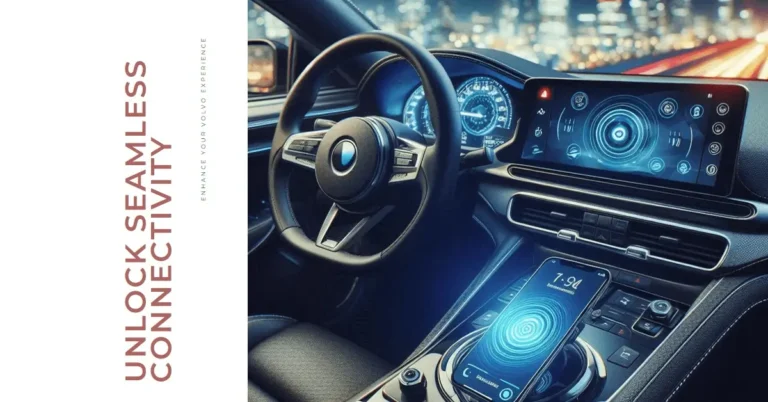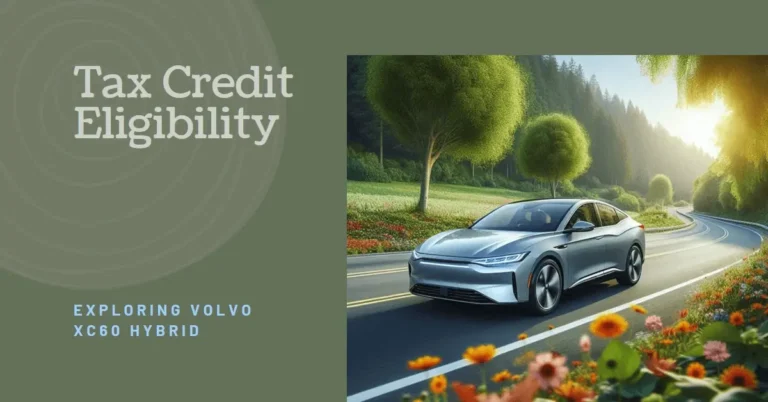How to Update Software in Volvo XC60?
Your Volvo XC60’s software updates aren’t just routine maintenance – they’re your ticket to new features, better performance, and enhanced safety. Whether you’re tech-savvy or just starting, this guide will help you understand why and how to keep your XC60’s software current.
So, how exactly do you update the software in your Volvo XC60? It’s simpler than you might think. Most of the time, your car can download and install updates by itself, right over the air. No need to visit a workshop or fiddle with USB sticks. But don’t worry; we’ll cover all the ways to keep your XC60 up to date, whether you’re a tech whiz or just getting started.
Overview of Volvo XC60 Software Updates
Let’s talk about these fancy Over-the-Air (OTA) updates. It’s like magic – your car can download new software without you even lifting a finger. Pretty cool, right? But why should you care about these updates?
Well, imagine if your car could learn new tricks overnight. That’s basically what these updates do. They can add new features, make your car run smoother, and even fix pesky little bugs you might not have noticed. It’s like giving your car a mini-makeover while you sleep.
Here’s the best part: most of these updates are free! Volvo’s not trying to nickel and dime you here. They want your car to stay awesome for as long as possible. Sometimes, for bigger updates, you might need to visit a workshop. But those are rare, like finding a four-leaf clover in your backyard.
I remember when I first got my Volvo. I was skeptical about these updates – my old car never needed software updates! But trust me, you’ll be hooked once you see your car do something new that it couldn’t do yesterday. It’s like Christmas morning but for your car!
Methods to Update Volvo XC60 Software
Over-the-Air (OTA) Updates
Okay, let’s break down these OTA updates. Think of it like this – your car has its little internet connection. It can download updates as long as it’s connected and has enough battery juice.
To ensure your car is ready for these updates, you’ll want to check a few things. First, make sure your car is connected to the internet. It has a SIM card, so you don’t need to share your phone’s data or anything. Second, keep an eye on that battery level. Your car needs enough power to download and install the update.
You can set up automatic downloads through the screen in your car or the Volvo Cars app on your phone. It’s super easy – just a few taps, and you’re good to go. Once everything’s set up, your car will handle the rest.
Don’t expect these updates to happen in the blink of an eye. They can take up to 90 minutes to download and install. Good things come to those who wait, right?
Manual Updates via Volvo Cars App
Are you not a fan of letting your car do all the work? No problem! You can also start updates manually using the Volvo Cars app on your phone. It’s like being the DJ of your car’s software – you’re in control.
The app will let you know when a new update is available. It’s like getting a text from your car saying, “Hey, I’ve got some new tricks to learn!” You can also check the version of software your car is running on right from the center display. It’s a neat feature that lets you monitor your car’s brain.
Workshop-Assisted Updates
Sometimes, your car might need a little extra help with updates. That’s where workshop visits come in. It’s like taking your car to the spa – it gets expert attention and comes out better than ever.
Now, I know what you’re thinking – “Wait, I thought these updates were free!” Well, most of them are. But for some special updates, you might need to visit a workshop, and a fee could be involved. It’s not common, but it happens.
I remember the first time I had to take my XC60 for a workshop update. I was initially a bit grumpy about it, but the folks at the Volvo dealer were super nice. They explained everything, and my car came out with some cool new features I didn’t even know I wanted!
Step-by-Step Guide to Update Volvo XC60 Software
Downloading Software Updates
Ready to give your XC60 a little software boost? Here’s how to get started. First, head over to your car’s center display. Look for “System” and then “Software Update.” It’s like checking for app updates on your phone, but way cooler because it’s your car!
When you find an update, your car will use its built-in SIM card to download it. It’s like your car has its little cellphone. Pretty neat, right? Keep in mind that while it’s downloading, other online stuff in your car might slow down. So maybe hold off on the internet radio for a bit.
I remember the first time I saw my car downloading an update. It felt like I was living in the future! Who would’ve thought cars could do this stuff?
Installing Software Updates
Now that you’ve downloaded the update, it’s time to install it. But before you hit that install button, there are a few things to check. Ensure your car’s battery isn’t running on fumes – it needs enough juice to complete the installation. Also, your car must be locked tight, like it’s guarding a secret.
If you’ve got a hybrid XC60, remember one more thing: don’t charge it during the installation. I learned that the hard way. Let’s just say my car got very confused for a bit!
When you’re ready to start the installation, follow the prompts on your center display. It’s pretty straightforward – even my tech-phobic uncle could do it!
Here’s the important part: leave your car alone for about 90 minutes once the installation starts. Seriously, don’t mess with it. It’s like when baking a soufflé – open the oven door too soon, and the whole thing falls flat.
If something goes wrong during the installation (fingers crossed it doesn’t), don’t panic. You might need to use your keyblade to get in the car, or you might need to give your Volvo dealer a call. But don’t worry; it’s pretty rare for things to go sideways.
Important Considerations for Software Updates in Volvo XC60
Time Management for Updates
Updating your XC60’s software isn’t exactly a quick process. It’s more like cooking a good stew – it takes time, but the results are worth it. The whole shebang can take up to 90 minutes, so plan accordingly.
My advice? Do it overnight. That way, you wake up to a car that’s learned some new tricks while you were catching Z’s. Ensure you’re not planning any midnight snack runs because your car will be locked tighter than Fort Knox during the update.
Issues During Installation
Look, sometimes things don’t go as smoothly as we’d like. If your update hits a snag, don’t sweat it. First, try the old IT standby – turn it off and on again. Well, in this case, lock and unlock your car.
You might need to break out the key blade if that doesn’t work. Remember that little gizmo hidden in your key fob? Yeah. It’s like your car’s secret handshake when the electronic stuff isn’t cooperating.
Still no luck? Time to phone a friend – and by friend, I mean your Volvo dealer. They’re the pros, after all. I once had an update that wouldn’t take, and the folks at my local dealership sorted it out quickly. They even gave me a loaner car while they worked their magic!
Common Questions About Volvo XC60 Software Updates
Are Software Updates Free for Volvo XC60 Owners?
Here’s some good news for your wallet – these fancy updates are free! Volvo’s not trying to squeeze extra cash from you whenever they improve something. It’s like getting free upgrades on your flight – doesn’t happen often, but it’s awesome when it does!
If you need to go into the workshop for an update, that might cost you. But those are pretty rare. Keeping up with your regular OTA updates can help you avoid those workshop visits. It’s like flossing – maintenance now saves you trouble (and money).
Can I Use My Wi-Fi for Updates?
Nope, your XC60 is a bit particular about its internet connection. It uses its built-in SIM card for updates. Think of it as your car having its cellphone plan. Fancy, right?
But what if your car can’t connect to the mobile network? Don’t worry; you’re not stuck in the software stone age. You can still get updates but might need to swing by the dealership. They can hook your car up and get it all sorted out.
How do you check the current software version of a Volvo XC60?
Curious about what version of software your car is running? It’s easy to check. Head to your center display and tap “System” then “Software Update.” Voila! You’ll see all the details about your car’s current software version.
It’s like checking the version of an app on your phone, but way cooler because it’s your car. I check mine regularly – it’s oddly satisfying to see that my car is up to date!
What Happens If I Miss an Update?
Missing an update isn’t the end of the world, but it’s not ideal, either. It’s like skipping a few episodes of your favorite TV show – you might miss out on some cool new stuff and leave your car vulnerable to bugs or security issues.
If you’ve fallen behind, don’t worry. Your car will catch up on missed updates the next time you connect. Or, if you’re behind, you might need to visit the workshop. They’ll get you sorted out and back on track.
Volvo XC60 Software Updates vs. Other Volvo Models
Now, you might be wondering if your XC60 gets special treatment regarding updates. Well, yes and no. The basic process is pretty similar across all newer Volvo models. You’ll get those sweet OTA updates whether you’re driving an XC90, XC40, or anything in between.
But here’s where things get a bit different. If you’re driving an electric or hybrid XC60, your updates might include extra goodies for your electric drivetrain. It’s like getting bonus features in a game – same game but with some extra cool stuff.
I’ve got a friend with an XC90, and we often compare notes on our updates. It’s funny how excited we get about new car features – I guess that’s what happens when you become a car geek!
So there you have everything you need to know about updating your Volvo XC60’s software. It might seem a bit daunting at first, but once you get the hang of it, you’ll be amazed at how your car keeps improving over time. It’s like having a car that ages backward – pretty cool, right?
Remember, keeping your car’s software updated isn’t just about getting new features. It’s about ensuring your XC60 is running at its best, with all the latest improvements and fixes. So go ahead, embrace the future, and let your car evolve. Happy updating!