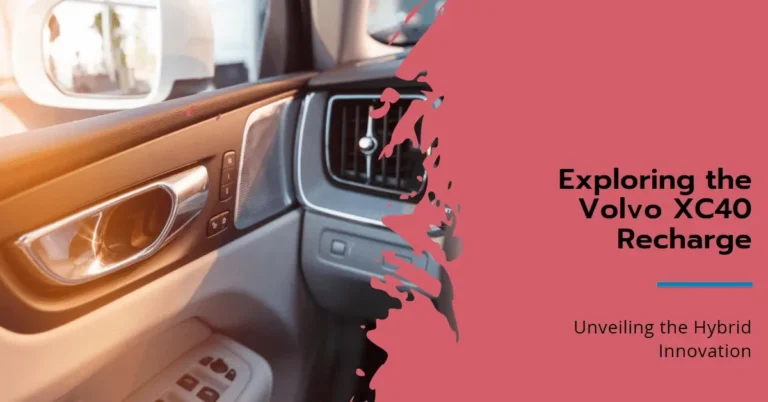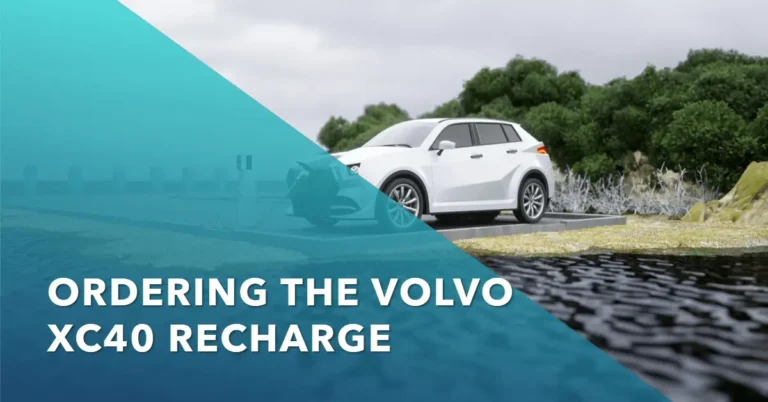How to Reset/Reboot Volvo XC40 Recharge: A Complete Guide
Ever feel like your sophisticated Swedish EV is having a digital meltdown? When your Volvo XC40 Recharge starts acting more erratic than a caffeine-fueled squirrel, sometimes the best solution is the classic IT mantra: “Have you tried turning it off and on again?”
But this isn’t your standard laptop restart—your electric Volvo requires a specific touch to get its digital brain back on track. Whether you’re battling a frozen infotainment system or mysterious electrical gremlins, we’re about to walk through the art of rebooting your high-tech Swedish companion back to its calm, collected self.
So, you’re probably wondering, “Why on earth would I need to reset my Volvo XC40 Recharge?” Well, let me tell you, even the smartest cars can have their moments. Maybe your infotainment system is frozen stiffer than a Nordic winter, or your navigation has lost its way worse than a tourist without GPS. These hiccups happen, and a reset might just be the kick in the pants your car needs.
Why You May Need to Reset Your Volvo XC40 Recharge
Common Issues That Require a Reset
Picture this: You’re all set for a road trip, tunes queued up, snacks packed, and suddenly, your car’s touchscreen decides to take an unscheduled nap. Frustrating, right? Here are some common gremlins that might pop up:
- Infotainment system freezes: Your car’s brain has more processing power than the computers that sent astronauts to the moon, but sometimes it just needs a break.
- Navigation or connectivity issues: When your car thinks you’re in Timbuktu instead of Texas, it’s time for a reset.
- Unresponsive touchscreen: Tapping frantically won’t help, but a reset might!
- Guest profile stuck or login issues: Because sometimes your car forgets who you are (how rude!).
- Error with wireless charging: When your phone’s battery is as low as your patience.
Understanding Different Reset Types
Now, before you start pushing buttons like a kid in an elevator, let’s break down the types of resets:
- Soft reset: This is like giving your car a quick power nap. It’s for those minor glitches that a good old “turn it off and on again” can fix.
- Factory reset: The nuclear option. Use this when your car’s having an existential crisis and needs to forget everything it ever knew.
- Network settings reset: This is for when your car’s social skills need a reboot.
Steps to Soft Reset the Volvo XC40 Recharge
Rebooting the Infotainment System
Okay, let’s start with the easy stuff. If your infotainment system is acting up, here’s what you do:
- Find that home button on your centre display. You know, the one that looks like a little house.
- Now, channel your inner statue and hold that button down for 20 seconds. Yes, 20 whole seconds. Count them out loud if you want – I won’t judge.
- Watch as the screen goes dark. Don’t panic! This is normal.
- Wait for the Volvo logo to appear. It’s like your car is saying, “Hello, I’m awake now!”
And voila! Your infotainment system should be back to its perky self.
Restarting the Modem for Connectivity Issues
Is your car having trouble staying connected? Let’s give that modem a wake-up call:
- Locate the defrost button. It’s the one with the wavy lines that look like a car windshield having a bad hair day.
- Press and hold it for 20 seconds. Again, count it out if you need to. Maybe do it in a Swedish accent for fun.
- Keep an eye on the LTE symbol. When it changes, you’ll know the magic has happened.
This should get your car back online faster than you can say “smorgasbord.”
How to Perform a Factory Reset on the Volvo XC40 Recharge
When to Use a Factory Reset
Alright, buckle up. We’re entering serious territory now. A factory reset is like sending your car to digital boot camp. You might need this if:
- Your car’s got more bugs than a summer picnic.
- You’re selling your car and don’t want the new owner to know about your secret karaoke sessions.
- The soft reset just isn’t cutting it anymore.
Remember, these are the big guns. Use it wisely!
Step-by-Step Factory Reset Process
Ready to wipe the slate clean? Here we go:
- Tap on the Settings icon in your centre display. It looks like a gear, not a Swedish meatball.
- Navigate to “System.” It’s where all the serious stuff happens.
- Look for “Reset options.” Take a deep breath. You’re about to erase everything.
- Choose “Factory reset.” Your car might ask if you’re sure. It’s looking out for you like a digital Swedish grandmother.
- Confirm your choice and watch as your car forgets everything it ever knew about you.
Resetting User Data and Profiles
Managing User Profiles and Data Reset
Now, let’s talk about those pesky profiles. Maybe you’ve got a profile for every mood – “Monday Morning Grump,” “Friday Night Party Animal,” you know the drill.
To reset these, you need to be the boss – the administrative profile, that is. It’s like being the parent account on a family computer but for your car.
Here’s how to clean the house:
- Go to your profile settings. It’s where your car keeps all your dirty secrets.
- Look for an option to reset or delete profiles. It might be hiding, so search carefully.
- Select the profiles to which you want to bid farewell. Maybe keep “Friday Night Party Animal” – you never know when you’ll need it.
- Confirm the deletion. Your car might shed a digital tear, but it’ll get over it.
Remember, this also unlinks any keys associated with those profiles. So, if you’ve got a key that thinks it’s special, it’s about to get a reality check.
Tips for Preventing Future Resets
Regular Software Updates
Do you know how your phone pesters you for updates? Your car needs the same love. Keeping your Volvo’s software up-to-date is like feeding it digital vitamins.
- Check for updates regularly. Your car might tell you, but it’s good to be proactive.
- Schedule updates through Volvo’s service centres. They know what they’re doing, trust me.
- Don’t ignore update notifications. They’re not just trying to annoy you, I promise.
Staying current with updates can prevent a lot of headaches. It’s like giving your car a regular check-up but without the awkward small talk with a mechanic.
Managing Apps and Connectivity
Your Volvo XC40 Recharge is basically a smartphone on wheels. Treat it like one:
- Keep your apps updated. Yes, your car has apps. Welcome to the future!
- Make sure the Volvo Cars app on your phone is up-to-date, too. It’s the bridge between your pocket and your parking spot.
- Before you go nuclear with a full reset, try troubleshooting connectivity issues. Sometimes, it’s just a small hiccup.
- Clean up your app collection regularly. If you haven’t used that bird-watching app in months, maybe it’s time to let it fly away.
By keeping things tidy in the app department, you’re less likely to need those dramatic resets.
And there you have it, folks! Your complete guide to resetting your Volvo XC40 Recharge. Remember, even the smartest cars sometimes need a little TLC. With these tips, you’ll be back on the road, enjoying your high-tech Swedish chariot in no time. Just don’t try any of these reset techniques on your actual Swedish friends – they might not appreciate it as much as your car does!