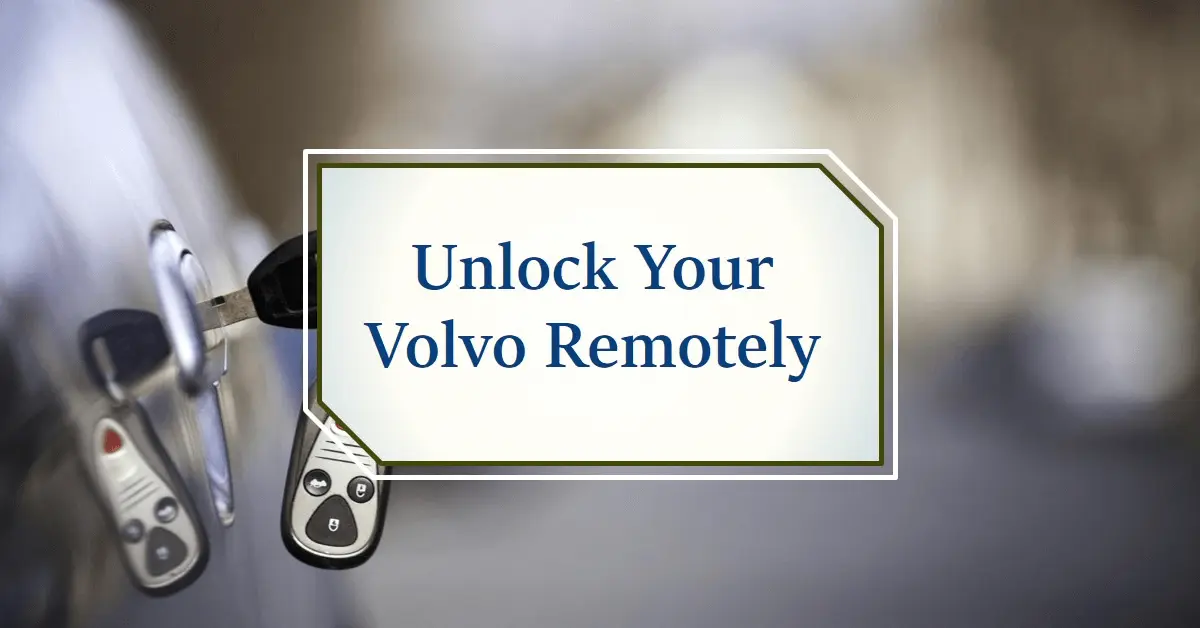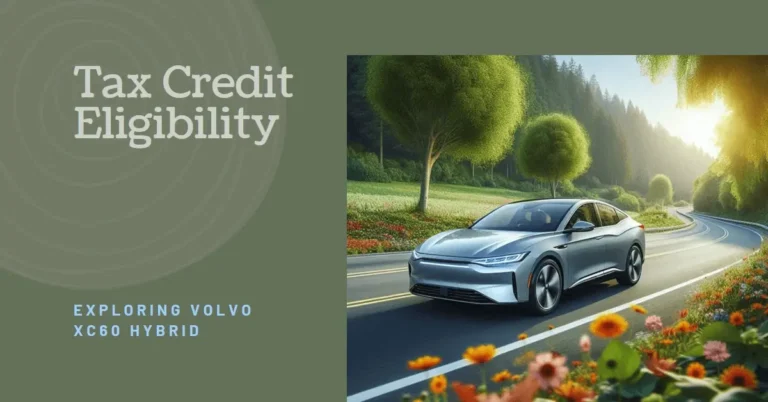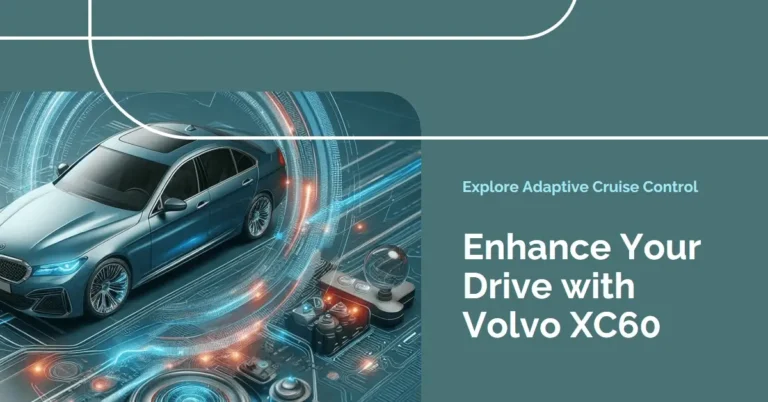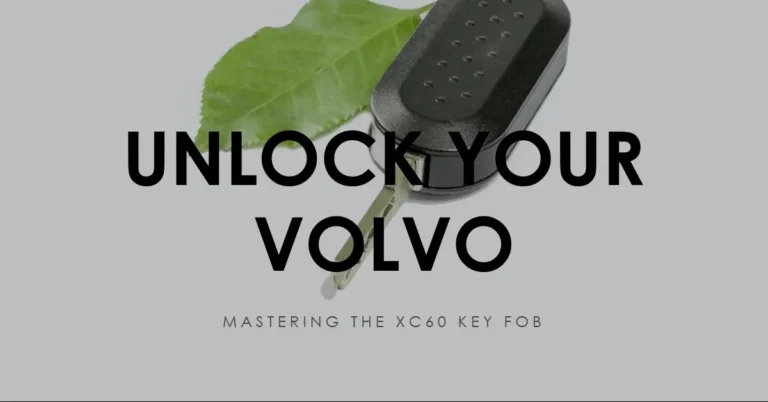How to Start Volvo XC60 with Key – Guide for 2024 Models
It’s a chilly morning, you’re running late for work, and you can’t figure out how to start your fancy new Volvo XC60. Don’t worry, we’ve all been there! Whether you’re fumbling with a physical key or scratching your head over a high-tech key fob, this guide’s got your back. We’ll walk you through everything you need to know about starting your Volvo XC60, from the good old days of traditional keys to the brave new world of keyless ignition.
So, how exactly do you start a Volvo XC60 with a key? Well, it depends on your car’s model year. For newer models (2021-2024), you simply need to have the key fob in the car, press the brake pedal, and push the start button. You might need to insert a physical key into the ignition and turn it for older models. But don’t worry; we’ll cover all the nitty-gritty details in this guide.
Overview of the Volvo XC60 Starting Process
Traditional Key Starting vs. Modern Keyless Ignition
Remember when starting a car was as simple as turning a key? Those were the days! You might still be rocking this classic method if you’ve got an older Volvo XC60. You know the drill – insert key, turn-keyturn-key, vroom vroom! But if you’ve got a newer model, you’re in for a treat. These fancy new cars come with what’s called a “keyless ignition system.” No more fumbling for your keys in your pocket or purse – as long as you’ve got the key fob somewhere on you, you’re good to go!
Now, I know what you’re thinking. “But what if I lose my key fob? Will I be stuck with a very expensive, very Swedish paperweight?” Don’t panic! Even the newest models have a backup plan. There’s usually a hidden physical key inside the fob for emergencies. It’s like a secret agent gadget but for your car!
Key Features in Volvo XC60 Models (2021-2024)
Let’s talk about the cool stuff your key fob can do. It’s not just for starting your car – oh no, it’s much more than that. Think of it as a magic wand for your Volvo. Want to unlock your car? Zap! Need to lock it? Zap again! Some models even let you start your car remotely. Imagine warming your car on a frosty morning without leaving your cozy bed. Now that’s living the dream!
But wait, there’s more! Your key fob can also pop open your trunk. No more awkward juggling acts when your hands are full of groceries. Just press a button, and voila! Your trunk opens like it’s saying, “Ah, welcome home!” These little conveniences make you realize we’re living in the future, folks.
Step-by-Step Instructions to Start Volvo XC60 with the Key
Physical Key Usage for Older XC60 Models
Okay, let’s rewind a bit for those of you with older models. If your XC60 still uses a physical key, here’s what you need to do:
- Find the key slot. It’s usually on the right side of the steering column. If you can’t find it, don’t worry – you’re not going crazy. Some models have it hidden behind a cover.
- Insert the key. This part’s pretty straightforward. If it doesn’t go in smoothly, don’t force it! You might have it upside down.
- Turn the key to the right. You’ll feel it click through different positions. The first click usually turns on your electronics, the second is the “run” position, and the third click (to the right) starts the engine.
- Let go of the key once the engine starts. It should spring back to the “run” position on its own.
See? Easy peasy lemon squeezy! Remember, if your car doesn’t start immediately, don’t keep cranking the key. Give it a rest for a few seconds before trying again. Your starter motor will thank you!
Push-Button Start for Newer Volvo XC60 Models
Starting your car is even easier for lucky ducks with newer models. It’s almost too easy – sometimes I worry I’ll accidentally start the car while reaching for my coffee! Here’s how it works:
- Make sure you have your key fob with you. It can be in your pocket, purse, or even stuffed in your sock (though I wouldn’t recommend that last one).
- Sit in the driver’s seat and close the door. Your car needs to know you’re serious about this whole driving thing.
- Put your foot on the brake pedal. This ensures safety feature ensures you don’t accidentally start the car while it’s in gear.
- Press the start button. It’s usually on the center console near the gear shifter. Give it a firm press and hold for a second.
- Marvel at how easy that was! Your car should purr to life, ready for adventure (or, you know, your morning commute).
One important safety tip: always ensure your foot is on the brake before pressing the start button. It’s a habit that could save you from an embarrassing (potentially dangerous) situation. Trust me, you don’t want to be someone who accidentally revs their engine in a quiet parking lot!
Remote Start Using Volvo Cars App and Key Fob
Remote Starting with the Key Fob
Let’s talk about one of the coolest features of modern Volvos – remote start! It’s like having a personal car butler. Here’s how to use it:
- Make sure you’re within range of your car. The exact distance can vary, but it’s usually about 30-60 meters.
- Press the lock button on your key fob to ensure your car is locked.
- Press and hold the remote start button (it usually has a circular arrow icon) for about two seconds.
- Watch in amazement as your car starts up all by itself!
Now, a few conditions need to be met for this to work. Your doors need to be locked, you need enough fuel in the tank, and there shouldn’t be any critical warnings on your dashboard. Think of it as your car’s saying, “Are you sure about this?”
Using the Volvo Cars App to Start the XC60
But wait, there’s more! If you’re really into tech (or just lazy), you can start your car using the Volvo Cars app on your smartphone. Here’s how:
- Download the Volvo Cars app if you haven’t already done so. It’s free, so no excuses!
- Set up your account and connect it to your car. This might take a few minutes, but it’s worth it.
- Open the app and select your car.
- Look for the remote start option. It might be under “Climate” or “Remote Control.”
- Tap the start button and wait for confirmation.
- Feel like a tech wizard as your car starts up from wherever you are!
The app doesn’t just start your car – it can also turn on the climate control. Imagine getting into a toasty, warm car on a winter morning or a nice, cool one on a sweltering summer day. It’s like your car is hugging you!
Safety Considerations When Starting Your Volvo XC60
Anti-Theft Features of Volvo Key Fob
Now, I know what you’re thinking. “Isn’t it dangerous to be able to start my car from anywhere?” Don’t worry; Volvo’s got your back. Your key fob is like a tiny fortress of security features:
First off, there’s the immobilizer system. It’s like a bouncer for your car – if it doesn’t recognize the key, it isn’t starting. Period. Then there’s the encryption in the key fob itself. It’s so complex that it would take years for a supercomputer to crack it. By then, car thieves would probably have taken up a less frustrating hobby, like solving Rubik’s cubes blindfolded.
But here’s the coolest part – your key fob and car are always having a secret conversation. Every time you use the fob, it generates a new code. So even if someone managed to intercept the signal (which is super unlikely), it would be useless the next time. It’s like your car and key fob are playing an endless game of spy vs. spy!
Ensuring Proper Conditions for Remote Start
Remote start is awesome, but with great power comes great responsibility. Here are some things to keep in mind:
First and foremost, never use remote start if your car is in an enclosed space like a garage. Carbon monoxide is no joke, folks. Always make sure your car has proper ventilation.
Secondly, double-check that no people or pets are in the car before the remote starts. You don’t want to accidentally turn your car into a sauna (or worse, a freezer) for your furry friends.
Lastly, be mindful of local laws and regulations. Some places have restrictions on idling vehicles, even if they’re started remotely. Better safe than sorry!
Troubleshooting Common Starting Issues
Key Fob Not Detected
Ever tried to start your car and gotten the dreaded “Key Fob Not Detected” message? Don’t panic! Here are some common culprits:
- Dead key fob battery: This is the most common issue. If your fob’s battery is low, your car might not pick up its signal. Try changing the battery – it’s usually a simple process that you can do at home.
- Interference: Other electronic devices can sometimes interfere with your key fob’s signal. Try moving away from other electronics and try again.
- Vehicle battery issues: If your car’s battery is low, it might not have enough juice to detect the key fob.
If all else fails, there’s a secret weapon hidden in your key fob – a physical key! Look for a small button or switch on your fob. Press it, and out pops a good old-fashioned key. There’s usually a hidden keyhole in your car door (often under a small cover) where you can use this key. It’s like your car’s emergency escape hatch!
Volvo XC60 Won’t Start Even with the Key
Don’t lose hope if your XC60 is stubborn and won’t start even when it detects the key. Here are a few things to try:
- Check the battery: A low or dead battery is often the culprit. If your dashboard lights are dim or you hear a clicking sound when you try to start, your battery might need a jump.
- Brake pedal not pressed: Make sure you’re pressing the brake pedal firmly when you hit the start button for push-button start models.
- Gear not in Park: Your car won’t start if it’s not in Park or Neutral. Double-check your gear position.
- Reset the system: Sometimes, your car’s computer needs a reboot. Try disconnecting the battery for a few minutes, then reconnecting it. It’s like turning your car off and on again!
If none work, it might be time to call in the professionals. At least you tried, right? Your Volvo will appreciate the effort!
Advanced Features Related to Starting the XC60
Remote Climate Control Activation
Now, let’s talk about one of my favorite features – remote climate control. It’s like having a weather wizard for your car!
You can turn on the climate control for plug-in hybrid and electric XC60 models without starting the engine. Here’s how:
- Open your Volvo Cars app.
- Go to the climate control section.
- Set your desired temperature.
- Hit activate.
Voila! Your car starts warming up or cooling down without using a drop of fuel. It’s perfect when you forget your coat and need your car as a toasty refuge from the cold.
Automatic Start of Heated Features
But wait, there’s more! When you remote start your XC60 in cold weather, it doesn’t just warm up the cabin. Oh no, it goes the extra mile:
- Heated seats: Your XC60 will automatically turn on the seat heaters. No more cold buns for you!
- Heated steering wheel: Because nobody likes driving with icy fingers.
- Heated mirrors: Say goodbye to foggy or icy mirrors. Your XC60’s got you covered.
It’s like your car gives you a warm hug whenever you get in. Who said machines can’t show love?
Volvo XC60 Key Maintenance and Battery Replacement
How to Change the Battery in Your Volvo Key Fob
Alright, let’s talk about something we all dread – changing batteries. But don’t worry, changing your key fob battery is easier than you think!
Here’s what you’ll need:
- A new CR2032 battery (you can find these at most stores that sell batteries)
- A small flathead screwdriver
Here’s how to do it:
- Look for a small notch on the edge of your key fob.
- Use the screwdriver to pry the fob open gently. Don’t worry, it’s designed to come apart!
- Remove the old battery. Take note of which side is facing up.
- Pop in the new battery, ensuring it’s facing the same way as the old one.
- Snap the fob back together.
Congratulations! You’ve just performed key fob surgery. Your Volvo will thank you with many more days of faithful service.
Maintenance Tips to Ensure Optimal Key Performance
Now that we’ve covered battery replacement, let’s talk about how to keep your key fob happy and healthy:
- Keep it dry: Your key fob is tough but not a submarine. Try to keep it away from water.
- Avoid extreme temperatures: Don’t leave your key fob in direct sunlight or freezing conditions for long periods.
- Handle with care: Your key fob is tougher than it looks, but it’s not indestructible. Avoid dropping it or sitting on it.
- Clean it occasionally: A little dirt never hurts anyone, but a lot of dirt can interfere with your fob’s buttons. A gentle wipe with a slightly damp cloth should do the trick.
- Replace the battery before it dies: If your fob’s range is decreasing, it might be time for a new one. Don’t wait until it’s completely dead!
Remember, your key fob is your car’s best friend. Treat it well; it’ll return the favor by never leaving you locked out in the rain!
And there you have it – everything you ever wanted to know (and probably a few things you didn’t) about starting your Volvo XC60. You’re now a certified Volvo starting expert, from key fobs to remote start, from troubleshooting to maintenance. So go forth, confidently start your Volvo, and enjoy the ride!